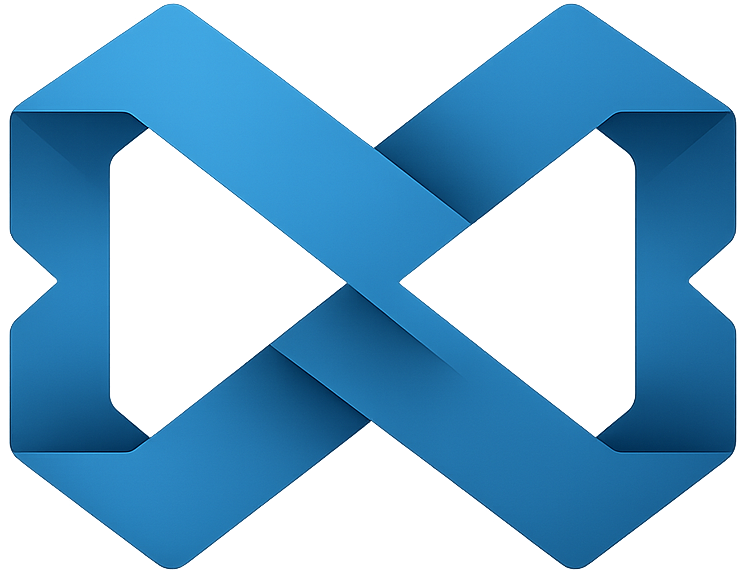Support & Help Center
Get help through the ForgeWorx AI Assistant (“Tina”), a searchable Knowledge Base, and human support when you need it. Typical response times: Standard 1–2 biz days, Priority < 8 hrs, Premium < 4 hrs, Enterprise per SLA.
Knowledge Base
Setup guides, FAQs, troubleshooting, and release notes for ForgeWorx products.
Browse Knowledge Base (Zoho) Opens in a new tab Opens in a new tabOpens in a new tab
Ask the AI Assistant
Get step-by-step answers 24/7. When you’re signed in, the assistant can use your tenant and product context to give tailored guidance.
Open in App (Sign in)Requires an active ForgeWorx account. Not a customer yet? Contact us .
Open a Ticket
Can’t resolve it via AI or the Knowledge Base? Create a request and track progress with our team.
New Ticket Opens in a new tab Opens in a new tabOpens in a new tab
Tickets are available to verified customers. Priority, Premium, and Enterprise tiers receive faster human escalation.
Contact Support
For fastest help, use the AI Assistant or open a ticket. Unverified emails may be redirected to sign-in.
Service Levels
- Standard: 1–2 business days (email)
- Priority: < 8 business hours (chat)
- Premium: < 4 business hours (phone + rep)
- Enterprise: custom SLAs (24/7 critical)
ForgeWorx never shares tenant data across customers. Sensitive actions (for example, exports) always require your confirmation.